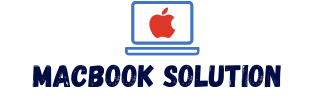For Macbook software repair, you can either schedule a visit to an Apple Authorized Service Provider or Apple Store, or send in your product directly to Apple for repair. Additionally, you can use Disk Utility to repair your Mac disk, reinstall macOS from macOS Recovery, or utilize Apple’s Self Service Repair if you are experienced with repairing electronic devices.
Apple-certified repairs are performed by trusted experts using genuine Apple parts. However, it’s important to note that software repairs are generally free, while hardware repairs may incur a fee. To find pricing information and make an Apple Repair appointment, visit Apple’s official support website.
Understanding Macbook Software Repair
Understanding Macbook Software Repair involves scheduling a visit to an Apple Authorized Service Provider or Apple Store, sending in your product for repair, or utilizing self-service repair options. You can also learn how to repair a Mac disk with Disk Utility, reinstall macOS, and get your Mac ready for service.
Apple offers repair services for software issues, screen replacements, battery replacements, and more.
What Is Macbook Software Repair?
Macbook Software Repair refers to the process of resolving software-related issues on a Macbook. These issues can include system crashes, software malfunctioning, slow performance, error messages, and other software-related problems that hinder the proper functioning of your Macbook. Unlike hardware repair, which focuses on fixing physical components, software repair aims to address issues within the operating system or applications installed on your Macbook.
Importance Of Macbook Software Repair
Macbook Software Repair is essential for maintaining the overall performance and functionality of your device. Neglecting software problems can lead to a range of issues, including system instability, data loss, and decreased productivity. By promptly addressing software-related issues, you can ensure that your Macbook operates smoothly and efficiently, providing you with a seamless user experience.
Common Software Issues Faced By Macbook Users
Macbook users often encounter various software issues that may disrupt their workflow. Some of the most common software problems experienced by Macbook users include:
- System crashes and freezes
- Slow performance
- Incompatibility with certain applications
- Software conflicts
- Error messages and pop-ups
- Virus or malware infections
These issues can be frustrating and hamper your productivity. It is crucial to identify and resolve these software problems to ensure optimal performance and to prevent any further complications.
Benefits Of Getting Expert Solutions For Macbook Software Repair
When it comes to Macbook software repair, seeking expert solutions offers several advantages:
- Accurate Diagnosis: Expert technicians have in-depth knowledge and experience in diagnosing software problems accurately. They can identify the root cause of the issue swiftly and implement appropriate solutions.
- Efficient Solutions: Professionals have access to advanced tools and techniques, enabling them to provide efficient software repair solutions. They can resolve issues promptly, saving you time and minimizing disruptions.
- Prevent Data Loss: Software repair experts prioritize the safety of your data. They ensure that important files and data are secured before performing any repairs, minimizing the risk of data loss.
- Guaranteed Results: Opting for expert solutions assures you of quality results. Authorized service providers use genuine Apple parts and follow industry standards, ensuring that the repairs are reliable and long-lasting.
- Peace of Mind: By entrusting your Macbook’s software repair to experts, you can have peace of mind knowing that your device is in capable hands. You can focus on your work or personal tasks without worrying about software glitches.
Overall, seeking expert solutions for Macbook software repair ensures that your device functions optimally, extends its lifespan, and enhances your user experience.
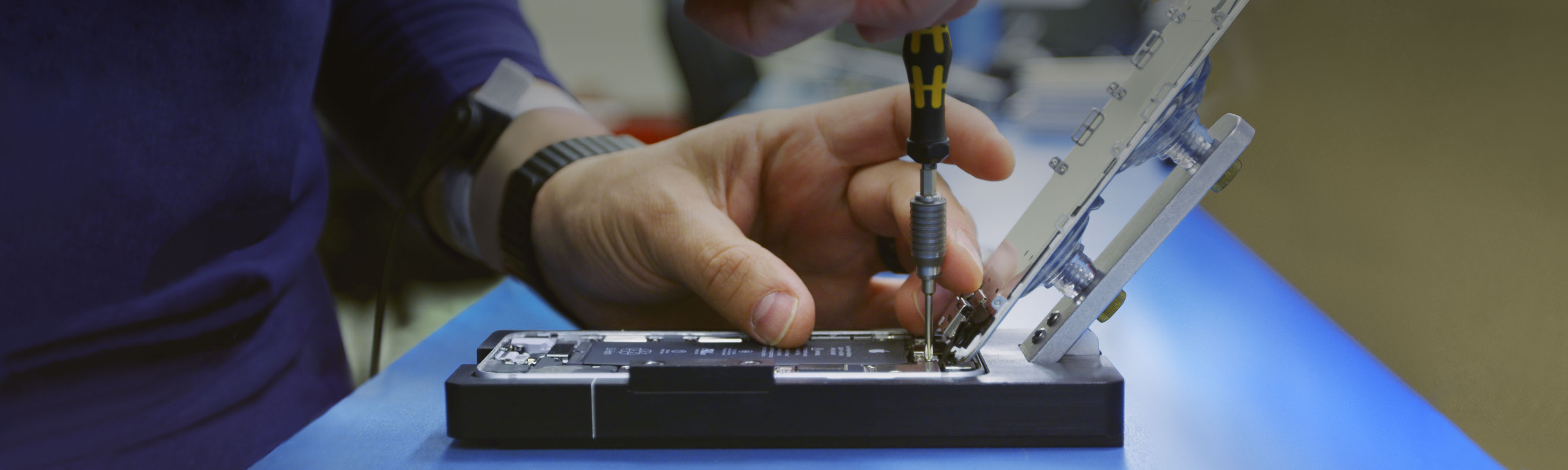
Credit: support.apple.com
Troubleshooting Macbook Software Issues
Having software issues on your Macbook can be frustrating and can affect your productivity. Whether your programs are crashing, your system is slow, or you’re experiencing other unusual behavior, it’s important to identify and diagnose the software problems to get your Macbook running smoothly again. In this article, we will provide you with some tips and quick fixes for common software issues. We will also guide you on how to identify and diagnose software problems on your own.
Identifying Software Issues On Your Macbook
When it comes to identifying software issues on your Macbook, it’s essential to pay attention to any unusual behavior or error messages you encounter while using your device. Here are some common signs that you may be facing software problems:
- Applications crashing or freezing frequently
- Slow performance or lagging
- Unexpected restarts or shutdowns
- Issues with specific software or operating system updates
- Error messages or kernel panics
How To Diagnose Software Problems On Your Macbook
Diagnosing software problems on your Macbook can help you pinpoint the root cause of the issue. Here are some steps you can follow:
- Restart your Macbook: A simple restart can often resolve minor software issues.
- Check for available updates: Make sure your operating system and applications are up to date, as outdated software can lead to compatibility issues.
- Run disk utility: Use the built-in Disk Utility tool to check and repair disk errors that may be causing software problems.
- Reset NVRAM or PRAM: Resetting the non-volatile random-access memory (NVRAM) or parameter random access memory (PRAM) can help resolve certain software issues.
- Safe Mode: Boot your Macbook into Safe Mode to troubleshoot software conflicts and isolate the problem.
Quick Fixes For Common Macbook Software Issues
Here are some quick and effective fixes for common Macbook software issues:
- Force quit problematic applications: If an application is freezing or crashing, use the Force Quit command (Command + Option + Esc) to close it.
- Delete preference files: Some software issues can be resolved by deleting corrupted preference files related to the problematic application.
- Clear caches: Clearing temporary files and caches can improve overall performance and resolve certain software issues.
- Disable unnecessary startup items: Disable unnecessary apps from launching at startup to free up system resources and prevent software conflicts.
- Reset SMC (System Management Controller): Resetting the SMC can help resolve various hardware and software-related issues.
Tips For Troubleshooting Software Issues On Your Own
Here are some additional tips to help you troubleshoot software issues on your Macbook:
- Check for compatibility: Make sure the software you are using is compatible with your Macbook’s operating system version.
- Remove unused applications: Uninstall any applications you rarely use to free up disk space and reduce the chance of software conflicts.
- Reinstall problematic software: If a specific application is causing issues, try uninstalling and reinstalling it to resolve any conflicts.
- Backup your data: Before attempting any major software troubleshooting, it’s essential to back up your important files to avoid data loss.
By following these troubleshooting tips, you can effectively diagnose and resolve software issues on your Macbook, keeping it running smoothly and optimizing your productivity.
Expert Solutions For Macbook Software Repair
With expert solutions for Macbook software repair, you can rely on our team of trusted professionals. Avoid the hassle of fixing it yourself and let us handle your Macbook software issues effectively and efficiently. Get in touch today to schedule a repair appointment with our Apple-certified experts.
Finding The Right Apple Authorized Service Provider
When it comes to Macbook software repair, finding the right Apple Authorized Service Provider is crucial. These providers have been certified by Apple to perform repairs, ensuring that your device is in safe hands. To find the nearest authorized service provider, simply visit the Apple Support website and use their “Find a Location” tool. From there, you can schedule a visit or send in your device for repair directly to Apple.
Apple-certified Repairs: Why They Matter
Apple-certified repairs are performed by trusted experts who have received specialized training from Apple. These technicians have in-depth knowledge and experience in dealing with Macbook software issues. By choosing Apple-certified repairs, you can have peace of mind knowing that your device will be handled by professionals who use genuine Apple parts. Moreover, only Apple-certified repairs are backed by Apple, ensuring that your device will be repaired to the highest standards.
Benefits Of Using Genuine Apple Parts For Software Repairs
Using genuine Apple parts for software repairs comes with several benefits. Firstly, genuine Apple parts are specifically designed for your Macbook model, ensuring compatibility and optimal performance. Additionally, these parts are reliable and durable, providing a longer lifespan for your device. Choosing genuine Apple parts also ensures that your warranty remains intact, as third-party parts may void your warranty. By investing in genuine Apple parts, you are investing in the longevity and reliability of your Macbook.
How To Schedule A Repair Appointment With An Expert Technician
Scheduling a repair appointment with an expert technician is a straightforward process. Simply visit the Apple Support website and follow the steps below:
- Click on the “Support” tab on the website
- Select your Macbook model from the list
- Choose the type of repair you need
- Enter your location to find the nearest Apple Authorized Service Provider
- Click on the “Schedule a Repair” button
- Choose a convenient date and time for your appointment
- Fill in your contact information
- Confirm your appointment and you’re all set!
By following these simple steps, you can schedule a repair appointment with an expert technician who will diagnose and fix any software issues your Macbook may be experiencing.
Ensure the solutions to Macbook Software Repair are tailored to meet the needs of the users using the relevant subheadings. By providing expert solutions, Apple-certified repairs, the benefits of genuine Apple parts, and a guide on how to schedule a repair appointment, users will be equipped with the necessary information to address their Macbook software issues effectively.
Diy Macbook Software Repair Techniques
Looking to repair your Macbook software? Make an appointment at an Apple Authorized Service Provider or Apple Store for professional assistance. Alternatively, you can opt for self-service repair and access genuine Apple parts, tools, and resources.
H3self Service Repair: Accessing Genuine Apple Parts And Tools/h3
When it comes to repairing software issues on your Macbook, it is possible to take matters into your own hands with the right resources. Self Service Repair provided by Apple Support offers access to genuine Apple parts and tools, allowing you to tackle software repairs on your own. By utilizing this service, you can ensure that your Macbook receives the high-quality components and professional-grade tools recommended by Apple for optimal functionality.
H3step-by-step Guide To Repairing Software Issues On Your Macbook/h3
If you’re experiencing software issues on your Macbook, you can follow a step-by-step guide to resolve them on your own. Here’s an outline of the process:
- Identify the software issue: Start by understanding the symptoms and errors your Macbook is displaying. This will help you pinpoint the specific software problem.
- Research solutions: Utilize resources such as official Apple Support websites and user forums to find potential solutions to the identified software issue.
- Back up your data: Before proceeding with any repairs, it’s crucial to back up your important data to prevent any loss during the process.
- Perform the software repair: Follow the recommended repair steps and instructions provided by Apple Support or other reputable sources. This may involve reinstalling the macOS or utilizing disk utility for repairs.
- Test and monitor: After completing the software repair, test your Macbook thoroughly to ensure the issue has been resolved. Monitor its performance and functionality over time to verify the effectiveness of the repair.
H3important Precautions And Safety Measures For Diy Repairs/h3
When attempting DIY software repairs on your Macbook, it is crucial to take necessary precautions and ensure safety throughout the process. Here are some important measures to keep in mind:
- Disconnect power supply: Before starting any repairs, make sure your Macbook is disconnected from any power sources to avoid electrical hazards.
- Handle components carefully: Be gentle and cautious when handling delicate components to prevent damage or mishandling.
- Ground yourself: Before working on your Macbook, ground yourself to discharge any static electricity that could potentially harm the internal components.
- Follow instructions diligently: Carefully read and follow the step-by-step instructions provided for each repair to avoid mistakes or accidental damage.
H3when To Seek Professional Help For Complex Software Repairs/h3
While DIY software repairs can be effective for many issues, there may be cases when seeking professional help is necessary. Here are some situations in which you should consider consulting a professional:
- Complex software issues: If the software problem is beyond your technical expertise or requires in-depth knowledge, it is advisable to seek professional assistance.
- Limited success with DIY methods: If you have attempted DIY repairs and the issue persists or worsens, it may be time to seek professional diagnostic and repair services.
- Warranty coverage: If your Macbook is still under warranty, it is recommended to go through authorized Apple repair services to avoid voiding the warranty.
Cost And Warranty For Macbook Software Repair
When it comes to software repairs for your beloved MacBook, it’s important to understand the cost involved and the warranty coverage provided by Apple. This ensures that you are well-informed and prepared in case any software issues arise. In this article, we will explore the factors that may affect the repair cost, Apple’s warranty coverage for software repairs, and additional options for extended warranty and AppleCare.
Understanding The Cost Of Software Repairs At Apple
Apple offers a range of repair services for MacBook software issues, and the cost may vary depending on the specific problem and the model of your MacBook. When you bring your MacBook to an Apple Authorized Service Provider or an Apple Store, Apple-certified experts will diagnose the software issue and provide you with a quote for the repair. The cost will be determined based on the complexity of the problem and any additional components or parts that may be required.
Factors That May Affect The Repair Cost
Several factors can impact the cost of software repairs for your MacBook. These include the severity of the software issue, the age of your MacBook, and whether or not it is covered by warranty. More complex software problems may require extensive troubleshooting and repair, which can increase the cost. Additionally, older MacBook models may require more time and effort to diagnose and fix, potentially affecting the overall cost of the repair.
It’s important to note that if your MacBook is still covered by Apple’s warranty, the repair cost for software issues may be significantly reduced or even free of charge. We’ll explore Apple’s warranty coverage for software repairs in the next section.
Apple’s Warranty Coverage For Software Repairs
Apple provides warranty coverage for software repairs on eligible MacBook models. If your MacBook is still within the warranty period, any software issues that are covered by the warranty will be repaired by Apple at no cost to you. This includes repairs for macOS, built-in applications, and other software-related problems. It’s important to check the specific details of your warranty coverage to determine what software repairs are included.
Additional Options For Extended Warranty And Applecare
If your MacBook is no longer covered by the standard warranty or if you want to extend your warranty coverage, Apple offers the option of purchasing an extended warranty called AppleCare. AppleCare provides additional support and coverage for your MacBook, including software repairs, for an extended period of time. By investing in AppleCare, you can have peace of mind knowing that your MacBook is protected even beyond the standard warranty period.
With AppleCare, you can also receive priority access to Apple’s team of experts, who can assist you with any software issues and provide guidance on troubleshooting. The cost of AppleCare varies depending on the model of your MacBook and the coverage period you choose, so it’s important to consider this option and evaluate its benefits.
In conclusion, understanding the cost and warranty coverage for Macbook software repairs is crucial to ensure that you are prepared and informed. By knowing what factors can affect the repair cost, the warranty coverage provided by Apple, and the option of purchasing extended warranty through AppleCare, you can make the best decision for your MacBook’s software repair needs.
Frequently Asked Questions For Macbook Software Repair
How Much Does Apple Charge To Fix Software?
Genius appointments at Apple are free. They diagnose the problem and provide a quote for hardware repairs. Software issues are fixed for free. Apple does not charge for diagnostic tests. Mac users can also use Disk Utility to repair their disks.
Does Apple Fix Software Issues For Free?
Yes, Apple fixes software issues for free. Mac users can visit an Apple Authorized Service Provider or Apple Store, send their product directly to Apple, or utilize the Self Service Repair option. Apple-certified repairs are performed by trusted experts using genuine Apple parts.
Is It Expensive To Repair A Macbook?
Repair costs for MacBooks can vary depending on the specific issue and whether it is covered by warranty. Apple-certified repairs are performed by trusted experts and backed by Apple. Self-service repair options are also available for experienced individuals. Prices for battery replacement, screen repair, and other services can be obtained through Apple Support or authorized service providers.
Conclusion
If your Macbook is experiencing software issues, it’s important to address them promptly and effectively. Fortunately, Apple offers a range of repair options to ensure your device gets back up and running smoothly. Whether you schedule a visit to an Apple Authorized Service Provider, send your product in for repair, or utilize self-service repair, you can trust that genuine Apple parts and expert technicians will be involved.
By following the steps outlined by Apple Support, such as repairing your Mac disk with Disk Utility or reinstalling macOS, you can resolve software issues and get your Macbook back to its optimal performance. Don’t let software problems stand in the way of your productivity – seek professional repair services and get your Macbook back on track.