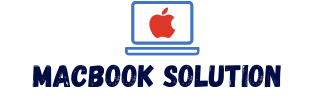The MacBook Pro and MacBook Air are two excellent Apple notebook computers that have their own unique features and benefits. The MacBook Pro is known for its high-performance capabilities, making it the preferred choice for professionals and those who require more processing power.
On the other hand, the MacBook Air is thinner and lighter, making it a more portable option for students and travelers. Ultimately, the decision between the two models depends on individual needs and priorities.
Understanding The Key Differences
When it comes to choosing the perfect laptop, Apple offers two popular options: the MacBook Pro and the MacBook Air. Understanding the key differences between these two models is crucial in making an informed decision that suits your needs. In this article, we will delve into the details of their design and build variations, performance variations, and the Touch Bar vs Touch ID feature. Let’s explore each of these aspects and find out which MacBook suits you best.
Explaining The Fundamental Differences Between Macbook Pro And Macbook Air
Before we explore the design and performance variations, let’s understand the fundamental differences between the MacBook Pro and MacBook Air. Both models offer high-quality performance and sleek design, but they cater to different user requirements.
Highlighting The Design And Build Variations
When it comes to design and build, the MacBook Pro and MacBook Air showcase distinct variations. The MacBook Pro boasts a premium and sturdy build with its aluminum unibody construction. It exudes a professional and sophisticated feel, making it an ideal choice for creative professionals or those who prioritize durability. On the other hand, the MacBook Air prioritizes portability and lightweight design. It features a thinner profile and lighter weight, making it ideal for frequent travelers or students who need a laptop on the go.
Discussing The Performance Variations
Performance is a significant factor when choosing a laptop, and the MacBook Pro and MacBook Air offer different levels of power. The MacBook Pro is equipped with more advanced processors and dedicated graphics options, offering excellent performance for intensive tasks such as video editing or graphic design. In contrast, the MacBook Air offers sufficient power for everyday tasks and productivity needs, such as web browsing, document editing, and light media consumption.
Touch Bar Vs Touch Id
One of the notable differences between the MacBook Pro and MacBook Air lies in their input features. The MacBook Pro features the Touch Bar, a dynamic OLED strip located above the keyboard that provides context-sensitive controls for various applications. This innovative touch-based interface enhances productivity and offers a customizable user experience. On the other hand, the MacBook Air features Touch ID, a fingerprint sensor located in the top-right corner of the keyboard. This convenient biometric authentication method allows for secure login and fast access to your device.
In conclusion, understanding the key differences between the MacBook Pro and MacBook Air is crucial in choosing the right laptop for your specific requirements. Whether you prioritize design, performance, or innovative features, both models offer excellent options. Analyze your needs and preferences, and make an informed decision that suits your lifestyle and work demands.
Considering Portability And Weight
When comparing the MacBook Pro and MacBook Air, one crucial aspect to consider is their portability and weight. While both models offer impressive performance and features, their differences in size and weight can greatly impact your decision. Let’s take a closer look at how the MacBook Pro and MacBook Air fare in terms of portability.
Comparing The Size And Weight Of Macbook Pro And Macbook Air
When it comes to size and weight, the MacBook Air undeniably takes the lead. With its sleek and slim design, it is remarkably lighter than the MacBook Pro. On one hand, the MacBook Air features a compact 13.3-inch Retina display and weighs only 2.8 pounds. On the other hand, the MacBook Pro, with its larger 13.3-inch or 16-inch Retina display, falls on the heavier side, with weights ranging from 3.1 pounds to 4.3 pounds depending on the model.
Discussing The Advantages Of Macbook Air’s Lighter Weight
The lightweight nature of the MacBook Air makes it an excellent choice for individuals who prioritize portability and frequently travel. Its compact size and feather-light weight make it effortless to carry around, whether you’re working on-the-go or attending meetings. The MacBook Air’s slender profile fits comfortably in bags and backpacks, ensuring maximum convenience without sacrificing performance or functionality.
Highlighting Macbook Pro’s Superior Performance Despite Its Weight
Although the MacBook Pro may be slightly heavier than the MacBook Air, it compensates with its exceptional performance capabilities. Equipped with more powerful processors and enhanced graphic capabilities, the MacBook Pro boasts top-notch performance that exceeds the MacBook Air. It provides a seamless user experience, especially for resource-intensive tasks such as video editing, graphic design, and programming. If you require heavy-duty performance, the MacBook Pro is a worthy investment.
Ultimately, the decision between the MacBook Pro and MacBook Air depends on your specific needs and priorities. If you prioritize ultra-portability and lightweight design without compromising performance, the MacBook Air is an ideal choice. However, if you require superior power and performance, even at the expense of slightly more weight, the MacBook Pro is the way to go.
Analyzing Display And Graphics Capabilities
When it comes to choosing between the Macbook Pro and the Macbook Air, one of the key factors to consider is the display and graphics capabilities. Both models offer impressive visuals, but there are some notable differences that can impact your decision. In this section, we will compare the display quality of the Macbook Pro and the Macbook Air, discuss the differences in screen resolution and color accuracy, and analyze their graphics capabilities and suitability for creative work.
Comparing The Display Quality Of Macbook Pro And Macbook Air
The display quality of a laptop is essential, as it directly affects your viewing experience. When it comes to the Macbook Pro and the Macbook Air, both models offer excellent displays with vibrant colors and sharp images. However, the Macbook Pro takes it a step further with its superior Retina display technology.
The Macbook Pro features a Retina display with a higher pixel density, resulting in sharper text and more detailed graphics. This makes it ideal for tasks that require precise visuals, such as photo and video editing, graphic design, and gaming. On the other hand, the Macbook Air’s display is still impressive, but it lacks the same level of pixel density as the Pro.
Discussing The Differences In Screen Resolution And Color Accuracy
When it comes to screen resolution, the Macbook Pro outshines the Macbook Air. The Pro model offers a higher resolution display, providing a more immersive viewing experience. This higher resolution also comes in handy when multitasking or working with larger files. On the other hand, the Macbook Air’s screen resolution is lower, which may not be as suitable for professionals who require more screen real estate.
Additionally, color accuracy is another important aspect to consider. The Macbook Pro boasts a wide color gamut, which means it can display a larger range of colors with better accuracy. This is crucial for creative professionals who work with color-sensitive tasks, such as graphic design or video editing. While the Macbook Air does have decent color accuracy, it falls slightly behind the Pro in this aspect.
Analyzing The Graphics Capabilities And Suitability For Creative Work
When it comes to graphics capabilities, the Macbook Pro takes the lead once again. It is equipped with a dedicated graphics card, offering improved performance and rendering capabilities for graphically demanding tasks. This makes it the preferred choice for professionals in fields such as 3D modeling, animation, and game development.
On the other hand, the Macbook Air relies on integrated graphics, which may not be as powerful as the dedicated graphics card found in the Pro. While it is still capable of handling everyday tasks and light photo editing, it may struggle with more intensive creative work.
| Macbook Pro | Macbook Air |
|---|---|
| Retina display with higher pixel density | Impressive display but lacks the same level of pixel density as the Pro |
| Higher screen resolution for a more immersive viewing experience | Lower screen resolution, may not be as suitable for professionals who require more screen real estate |
| Wide color gamut for better color accuracy | Decent color accuracy but slightly behind the Pro |
| Dedicated graphics card for improved performance and rendering capabilities | Relies on integrated graphics, may struggle with more intensive creative work |
In conclusion, while both the Macbook Pro and the Macbook Air offer impressive displays and graphics capabilities, the Pro model excels in terms of pixel density, screen resolution, color accuracy, and graphics performance. If you rely heavily on tasks that demand precise visuals and require intensive creative work, the Macbook Pro would be the recommended choice. However, if you prioritize portability and are primarily engaged in everyday tasks, the Macbook Air still provides a solid display and graphics experience.
Performance And Processing Power
When it comes to choosing a new laptop, the performance and processing power are often key factors to consider. In the case of the MacBook Pro and MacBook Air, Apple has designed two powerful machines with different specifications tailored to meet the needs of various users.
Discussing The Key Specifications And Performance Benchmarks Of Macbook Pro And Macbook Air
Let’s dive into the specifications and performance benchmarks of both the MacBook Pro and MacBook Air to understand their capabilities and differences:
MacBook Pro
The MacBook Pro is renowned for its exceptional performance, making it the preferred choice for professionals who require a laptop with immense power. It is equipped with a Intel i7 processor, offering a clock speed of up to 2.6GHz, which ensures smooth multitasking and handles resource-intensive tasks with ease. Additionally, it comes with a higher base RAM starting from 8GB, which can be further upgraded to 16GB or even 32GB for demanding users.
The MacBook Pro also boasts a dedicated graphics card, the Intel Iris Plus Graphics, enabling seamless video editing, 3D rendering, and gaming experiences. This makes it a perfect companion for creative professionals, engineers, and researchers who rely on powerful computing capabilities.
MacBook Air
The MacBook Air, on the other hand, is designed for casual users who prioritize portability and battery life, without compromising performance. It features an Intel i5 processor with a clock speed of up to 1.6GHz, which may not match the raw power of the MacBook Pro, but is sufficient for everyday tasks like web browsing, document editing, and multimedia consumption.
With a base RAM starting from 8GB, the MacBook Air can handle multiple applications simultaneously, providing a smooth and effortless user experience. Although it does not have a dedicated graphics card, the integrated Intel UHD Graphics 617 chip delivers satisfactory performance for light photo editing and casual gaming.
Highlighting The Differences In Processing Power And Speed
While both the MacBook Pro and MacBook Air offer impressive performance, there are notable differences in processing power and speed:
- The MacBook Pro’s faster clock speed and superior processor enable it to handle resource-intensive tasks more efficiently. This results in quicker rendering times for videos, faster compilation for developers, and smoother multitasking.
- On the other hand, the MacBook Air’s lower clock speed may not deliver the same level of performance for demanding tasks, but it excels in terms of power efficiency and battery life. It is an excellent choice for travelers, students, and individuals who prioritize portability.
Addressing The Needs Of Professionals And Casual Users
When it comes to choosing between the MacBook Pro and MacBook Air, it ultimately boils down to the user’s specific needs.
If you are a professional who heavily relies on resource-intensive applications or requires powerful computing capabilities, the MacBook Pro is the way to go. Its faster processor, dedicated graphics card, and ample RAM ensure smooth performance and seamless multitasking.
On the other hand, if you are a casual user who prioritizes portability and battery life, the MacBook Air will suffice. Despite its lower processing power, it is capable of handling everyday tasks effortlessly and offers excellent battery life for prolonged usage on the go.
In conclusion, whether you choose the MacBook Pro or MacBook Air, both laptops deliver impressive performance and processing power, catering to the needs of professionals and casual users respectively. Assess your requirements and make an informed decision based on the specifications, benchmarks, and your individual preferences.
Storage And Memory Options
When comparing the MacBook Pro and MacBook Air, one major consideration is the storage and memory options. The MacBook Pro offers higher storage capacity and more memory options, making it suitable for those who require high-performance tasks and larger file storage.
On the other hand, the MacBook Air has less internal hardware, resulting in a thinner and lighter design.
Comparing The Storage And Memory Configurations Of Macbook Pro And Macbook Air
When it comes to storage and memory options, the Macbook Pro and Macbook Air offer different configurations that cater to varying needs and preferences. Understanding these differences is crucial in making an informed decision about which laptop suits your requirements.
Discussing The Implications For Storing And Accessing Large Files And Applications
Addressing The Need For External Storage Options
While both laptops offer internal storage, it’s important to consider the need for external storage options. This is particularly relevant for users who frequently work with large files or need additional storage capacity.
To present the information in a clear and organized manner, here is a table comparing the storage and memory options:
| Macbook Model | Storage Options | Memory Options |
|---|---|---|
| Macbook Pro | 256GB, 512GB, 1TB, 2TB, 4TB | 8GB, 16GB, 32GB, 64GB |
| Macbook Air | 256GB, 512GB, 1TB | 8GB, 16GB |
When it comes to storing and accessing large files and applications, the higher storage configurations of the Macbook Pro provide more flexibility and room for expansion. The larger capacity options, such as 2TB or 4TB, can comfortably accommodate hefty media files, high-resolution videos, and resource-intensive applications. On the other hand, the Macbook Air’s storage options, while still sufficient for most users, may require more careful management and organization.
Similarly, considering memory options is vital for smooth multitasking and efficient performance. The Macbook Pro, with its higher maximum memory capacity of up to 64GB, is better suited for demanding tasks such as video editing, virtual machine usage, or running multiple resource-intensive applications simultaneously. The Macbook Air, with a maximum memory capacity of 16GB, is still a capable machine for everyday usage and light to moderate tasks.
To address the need for external storage options, both the Macbook Pro and Macbook Air provide Thunderbolt 3 (USB-C) ports. These ports allow you to connect external SSDs or hard drives, providing additional storage capacity that can easily be accessed when needed. It’s worth noting that external storage options can be a cost-effective solution, as they offer the flexibility to expand storage as required without committing to higher internal storage configurations.
In conclusion, the storage and memory options of the Macbook Pro and Macbook Air should be carefully considered based on your specific requirements. Whether you need ample storage for large files or demand higher memory capacity for resource-intensive tasks, both laptops offer configurations that cater to different needs. Additionally, the provision of Thunderbolt 3 ports ensures that you have the option to expand storage capacity externally, offering added flexibility and cost-effectiveness.
Battery Life And Charging
When it comes to choosing the perfect Apple laptop, battery life and charging are crucial factors to consider. The MacBook Pro and MacBook Air are both known for their impressive battery performance, but they differ in certain aspects. Let’s dive deeper into the battery life and charging options of these two models to understand their capabilities.
Analyzing The Battery Life Of Macbook Pro And Macbook Air
The MacBook Pro and MacBook Air excel in different areas when it comes to battery life. The MacBook Air, being a more lightweight and compact model, is designed to prioritize efficiency and portability. It boasts a remarkable battery life that can last up to an impressive 15 hours of web browsing or 18 hours of video playback on a single charge. This extended battery life ensures uninterrupted productivity and entertainment, making it an excellent choice for students, frequent travelers, and those always on the go. On the other hand, the MacBook Pro offers slightly lesser battery life, with up to 11 hours of web browsing or 12 hours of video playback. Though it may not match the MacBook Air’s endurance, the MacBook Pro compensates with its powerful performance and advanced features.
Discussing The Charging Options And Speed
Charging your MacBook is a breeze, regardless of whether you choose the MacBook Pro or MacBook Air. Both models feature USB-C Thunderbolt 3 ports for charging, data transfer, and connecting peripherals. The USB-C ports provide a versatile and convenient charging solution, allowing you to charge your laptop and utilize other devices simultaneously. Additionally, the USB-C port’s reversible design ensures a quick and hassle-free connection every time.
When it comes to charging speed, the MacBook Pro takes the lead. Equipped with a more robust charging system, the MacBook Pro charges faster compared to the MacBook Air. Its higher wattage power adapter enables rapid charging, allowing you to get back to work or play in no time. While the MacBook Air may not charge as quickly, its battery efficiency makes up for it by lasting longer on a single charge.
Addressing The Need For All-day Productivity And Travel Convenience
Having all-day productivity is essential for many users, especially for professionals or students who require an extended battery life to keep up with their demanding tasks. The MacBook Air’s impressive battery endurance ensures that you can work, study, or browse with ease throughout the day without worrying about finding a power outlet. Its lightweight design and long-lasting battery make it a travel-friendly companion, perfect for those who frequently find themselves on the move.
On the other hand, the MacBook Pro offers a balance between power and portability. While its battery life may not be as extensive as the MacBook Air’s, it compensates with its cutting-edge features and enhanced performance. The MacBook Pro’s powerful hardware allows for seamless multitasking, intensive video editing, and resource-intensive software usage.
In conclusion, both the MacBook Pro and MacBook Air offer impressive battery life and charging capabilities. The MacBook Air shines in terms of prolonged battery endurance and lightweight design, making it ideal for those who prioritize portability and all-day productivity. On the other hand, the MacBook Pro delivers a balance between power and mobility, catering to users who require a powerful machine for demanding tasks. Ultimately, the choice between the two models depends on your specific needs and preferences.
Pricing And Budget Considerations
When considering the pricing and budget for the MacBook Pro vs. MacBook Air, it’s important to assess your needs, work requirements, and financial constraints. While the MacBook Pro offers more power and advanced features, the MacBook Air is thinner, lighter, and more affordable, making it a popular choice for budget-conscious individuals.
Comparing The Prices Of Macbook Pro And Macbook Air
One of the deciding factors when it comes to choosing between the Macbook Pro and Macbook Air is the price. While both laptops offer exceptional performance and sleek design, their price points differ, making it important to consider your budget before making a decision.
Highlighting The Value For Money Aspect
When considering the value for money aspect, it is essential to evaluate the features and specifications that matter the most to you. The Macbook Pro, known for its powerful performance and advanced features, tends to have a higher price tag. However, for individuals who require a laptop with top-notch processing power, graphics capabilities, and a larger display, the Macbook Pro offers excellent value for money.
On the other hand, the Macbook Air, known for its lightweight design and portability, offers a budget-friendly option without compromising on performance. It is ideal for individuals who prioritize mobility and require a laptop for everyday tasks like web browsing, word processing, and multimedia consumption.
Discussing The Cost-effectiveness Based On Individual Needs And Requirements
When it comes to cost-effectiveness, it’s crucial to consider your individual needs and requirements. If you are a professional video editor, graphic designer, or software developer, investing in a Macbook Pro may be more cost-effective in the long run due to its powerful processor, high-resolution display, and greater storage options.
On the other hand, if you are a student or someone who mainly uses their laptop for light tasks such as note-taking, web browsing, and media consumption, the Macbook Air can be a cost-effective choice. Its compact size and longer battery life make it convenient for carrying around campus or during long commutes.
Pricing Comparison:
| Macbook Model | Starting Price (USD) |
|---|---|
| Macbook Pro | $1299 |
| Macbook Air | $999 |
As seen in the table above, the starting price of the Macbook Pro is higher compared to the Macbook Air. However, it’s important to note that the pricing can vary depending on the specific configurations and upgrades you choose.
- The Macbook Pro offers a 13-inch and a 16-inch model, with the latter being more expensive due to its larger display and enhanced specifications.
- The Macbook Air, on the other hand, comes in a 13-inch model with various configurations available.
Ultimately, selecting the right Macbook for your budget and needs requires careful consideration of the features and performance you prioritize. Analyzing your usage patterns, professional requirements, and budget restrictions will help ensure that you make an informed decision when choosing between the Macbook Pro and Macbook Air.

Credit: www.pcmag.com
Frequently Asked Questions On Macbook Pro Vs. Macbook Air Comparison
Is A Macbook Air Better Than A Macbook Pro?
The MacBook Air is thinner and lighter than the Pro, making it more portable. The Pro, on the other hand, has more powerful hardware and additional ports. The choice depends on your needs and preferences.
Is Macbook Pro Better Than Macbook Air For School?
The MacBook Pro and MacBook Air are both excellent options for school, but the decision ultimately depends on your specific needs. The MacBook Pro offers more power and performance, making it a better choice for tasks like video editing. However, the MacBook Air is thinner and lighter, making it more portable for carrying around campus.
Consider your priorities and budget when making your decision.
What Is The Difference Between Macbook Air And Pro 2023?
The MacBook Air is thinner and lighter with fewer ports, while the MacBook Pro has more internal hardware and additional ports. It depends on your needs and budget when deciding between the two models.
Conclusion
When it comes to choosing between the MacBook Pro and the MacBook Air, there are several factors to consider. The MacBook Pro offers more power and performance, making it the go-to option for professionals and content creators. On the other hand, the MacBook Air is lighter and more portable, making it ideal for students or frequent travelers.
Ultimately, the decision depends on your specific needs and preferences. Consider factors such as processing power, display size, and budget to make an informed choice. Choose the MacBook that best suits your lifestyle, work requirements, and budget.