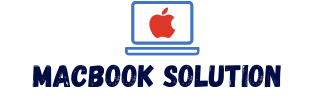The MacBook Pro offers an impressive upgrade, but falls short of being a game-changing device. Despite its advancements, there are some drawbacks to consider, including price, limited hardware upgrades, and a lack of ports.
However, the decision between the MacBook Pro and the MacBook Air ultimately depends on individual needs and preferences. With this MacBook Pro review, we aim to provide insight into the pros and cons of this Apple laptop to help readers make an informed decision.
Key Features Of The Macbook Pro
The Macbook Pro is Apple’s flagship laptop designed for professionals and power users. Packed with innovative features and cutting-edge technology, it offers an exceptional computing experience. Let’s explore some of the key features that make the Macbook Pro stand out from the competition.
High-performance Processor
At the heart of the Macbook Pro is its high-performance processor. With the latest Intel Core processors, the Macbook Pro delivers blazing-fast speeds and exceptional multitasking capabilities. Whether you’re editing videos, running intensive software, or handling complex tasks, the Macbook Pro’s processor ensures a smooth and responsive performance.
Retina Display
The Macbook Pro features a stunning Retina display that brings incredible clarity and detail to your screen. With high resolution and a wide color gamut, the Retina display provides an immersive viewing experience. Whether you’re editing photos, watching movies, or working on graphic design projects, everything comes to life on the Macbook Pro’s Retina display.
Touch Bar And Touch Id
One of the standout features of the Macbook Pro is its Touch Bar and Touch ID. Located above the keyboard, the Touch Bar dynamically adapts to the task at hand, giving you quick access to relevant tools and controls. From customizable shortcuts to app-specific functions, the Touch Bar enhances productivity and streamlines workflow. Additionally, the Touch ID sensor provides convenient and secure access to your Macbook Pro, allowing you to unlock your laptop and make secure payments with just a touch of your finger.
Advanced Graphics Capabilities
The Macbook Pro’s advanced graphics capabilities are perfect for creative professionals and gamers alike. Equipped with powerful graphics processors, the Macbook Pro handles graphic-intensive tasks with ease. Whether you’re rendering 3D models, playing graphics-intensive games, or editing high-resolution videos, the Macbook Pro delivers stunning visuals and smooth performance.
Performance And Power
When it comes to performance and power, the MacBook Pro truly shines. With its cutting-edge technology and impressive specs, this laptop is built to handle demanding tasks and deliver exceptional performance. In this section, we will dive deeper into the breakdown of the MacBook Pro’s performance capabilities, compare it to previous models and competitors, and analyze its speed and efficiency.
Breakdown Of The Macbook Pro’s Performance Capabilities
The MacBook Pro is designed to be a powerhouse, offering top-of-the-line performance for professionals and power users. Let’s take a closer look at its performance capabilities:
- Processor: The MacBook Pro is equipped with the latest Intel or M1 Apple Silicon processors, depending on the model. These processors deliver lightning-fast speeds and efficient multitasking capabilities.
- RAM: With ample RAM options ranging from 8GB to 64GB, the MacBook Pro allows for seamless multitasking and smooth performance even when running resource-intensive applications.
- Graphics: The MacBook Pro features integrated Intel Iris Plus or powerful AMD Radeon Pro graphics, depending on the model. This ensures stunning visuals and excellent performance for graphic-intensive tasks, such as video editing or 3D rendering.
- Storage: The MacBook Pro offers a range of storage options, including lightning-fast SSDs with capacities ranging from 256GB to a whopping 8TB. This allows for quick file access and ample space for storing large files and projects.
- Display: The MacBook Pro boasts a brilliant Retina display with True Tone technology, providing vibrant colors, sharp details, and wide viewing angles. This makes it an excellent choice for creative professionals and avid multimedia consumers.
- Battery Life: Despite its powerful performance, the MacBook Pro doesn’t compromise on battery life. With up to 11 hours of web browsing or video playback, you can rely on this laptop for all-day productivity without constantly searching for a power outlet.
Comparison To Previous Models And Competitors
The MacBook Pro has always been at the forefront of laptop performance, constantly pushing the boundaries of what’s possible. Let’s compare the latest MacBook Pro to its predecessors and competitors:
| MacBook Pro | Previous Model | Competitor A | Competitor B | |
|---|---|---|---|---|
| Processor | M1 Apple Silicon | Intel Core i7 | AMD Ryzen 7 | Intel Core i9 |
| RAM | 8GB to 64GB | 8GB to 32GB | 16GB to 32GB | 16GB to 64GB |
| Graphics | Integrated Intel Iris Plus | AMD Radeon Pro 5500M | NVIDIA GeForce GTX 1660 Ti | AMD Radeon RX 5700 XT |
| Storage | 256GB to 8TB SSD | 512GB to 4TB SSD | 512GB to 2TB SSD | 1TB to 4TB SSD |
| Display | Retina with True Tone | Retina with True Tone | IPS Panel | OLED Display |
| Battery Life | Up to 11 hours | Up to 10 hours | Up to 8 hours | Up to 9 hours |
This comparison clearly shows that the latest MacBook Pro surpasses its previous model and competitors in terms of performance, offering superior processors, expandable RAM, efficient graphics, ample storage options, and a stunning Retina display.
Analysis Of Speed And Efficiency
Speed and efficiency are crucial factors when it comes to choosing a laptop, especially for professionals who rely on their devices to complete tasks quickly and smoothly. The MacBook Pro excels in both areas:
- Processing Power: The powerful processors of the MacBook Pro ensure swift performance, allowing for speedy execution of tasks, whether it’s editing a large video file, compiling code, or running complex simulations.
- Efficient Multitasking: With ample RAM and optimized software, the MacBook Pro seamlessly handles multitasking, allowing you to have multiple applications and browser tabs open without experiencing any lag or slowdown.
- Quick File Access: The fast SSD storage of the MacBook Pro ensures quick file access and faster boot times. This means you can get to your work or entertainment faster, without wasting time waiting for files to load.
- Operating System Optimization: macOS, the operating system powering the MacBook Pro, is designed to be highly efficient and responsive. It maximizes the hardware capabilities of the laptop, resulting in a smooth user experience.
In conclusion, the MacBook Pro’s performance and power are second to none. With its impressive performance capabilities, superiority over previous models and competitors, and exceptional speed and efficiency, the MacBook Pro proves to be a reliable and high-performing laptop for demanding tasks.
Design And Build Quality
When it comes to design and build quality, the MacBook Pro truly stands out. Apple has always been known for its sleek and premium design, and the MacBook Pro is no exception.
Sleek And Premium Design
The MacBook Pro features a sleek and elegant design that exudes modernity and sophistication. Its thin and lightweight profile makes it a joy to carry around, whether you’re heading to the office or traveling on the go. With its aluminum unibody construction, the MacBook Pro feels incredibly sturdy and well-built, giving you a sense of confidence in its durability.
Durability And Sturdiness
Apple has always emphasized durability, and the MacBook Pro is no different. The aluminum body not only gives it a premium look but also ensures that it can withstand the rigors of daily use. Whether you’re a student, a professional, or a creative, the MacBook Pro is built to last. Its solid construction and robust build quality ensure that it can handle whatever tasks you throw at it.
Portability And Weight
In addition to its stunning design and build quality, the MacBook Pro is impressively portable. With its slim form factor and lightweight design, it’s easy to slip it into your bag or backpack and take it with you wherever you go. Whether you’re working in a coffee shop, attending meetings, or traveling for business, the MacBook Pro won’t weigh you down.
User Experience And Interface
The MacBook Pro review highlights its impressive features, providing a detailed analysis for potential buyers. It delves into aspects such as price, software support, limited hardware upgrades, and more, helping users make an informed decision. Whether you’re considering the MacBook Pro or Air, this review program provides valuable insights to guide your purchase.
User-friendly And Intuitive Interface
The Macbook Pro is renowned for its user-friendly and intuitive interface that allows users to seamlessly navigate through various tasks. Whether you’re a novice or a seasoned user, the interface is designed to provide a smooth and effortless experience. With its clean and intuitive layout, you can easily find the applications you need and efficiently switch between them. The MacOS operating system offers a consistent and visually appealing interface, making it a pleasure to work on the Macbook Pro.
Efficiency Of The Touch Bar And Touch Id
The Touch Bar and Touch ID add a whole new level of convenience and efficiency to the Macbook Pro. The Touch Bar, a dynamic and contextual toolbar located at the top of the keyboard, provides quick access to various functions and shortcuts based on the active application. It adapts to different tasks and offers a personalized experience, enhancing productivity and saving valuable time. Additionally, the Touch ID feature allows for secure and effortless authentication, enabling you to unlock your Macbook Pro, make secure online purchases, and quickly switch user accounts with just a touch of your finger.
Accessibility Features And Customization Options
The Macbook Pro offers a range of accessibility features and customization options to cater to the diverse needs of its users. Whether you have visual impairments or mobility challenges, the Macbook Pro has built-in accessibility tools such as VoiceOver, Zoom, and Siri that make it easier for everyone to use. These features allow for greater accessibility and inclusivity, ensuring that everyone can fully utilize the capabilities of the device. Furthermore, the Macbook Pro provides customization options that allow users to personalize their experience by adjusting settings, installing preferred software, and organizing their workspace to maximize efficiency.
Pros And Cons Of The Macbook Pro
Considering the pros and cons of a product is important before making a purchasing decision, and the Macbook Pro is no exception. In this section, we will discuss the pros and cons of the Macbook Pro to help you determine whether or not it is the right choice for you.
Pros: Powerful Performance
The Macbook Pro certainly lives up to its reputation for delivering powerful performance. With its high-speed processors and ample RAM, it can handle demanding tasks with ease. Whether you are editing videos, running resource-intensive software, or multitasking, the Macbook Pro’s performance will not disappoint. Its efficient system architecture ensures smooth and lag-free operation, allowing you to work seamlessly without any frustrating delays.
Pros: High-quality Display
When it comes to display quality, the Macbook Pro truly excels. Its Retina display offers stunning visuals with vibrant colors, sharp contrasts, and excellent brightness levels. Whether you are watching movies, editing photos, or working with graphic-intensive applications, the Macbook Pro’s display will provide you with an immersive and visually pleasing experience. The high pixel density ensures that every detail is crisp and clear, enhancing your productivity and enjoyment.
Pros: Advanced Features
The Macbook Pro is packed with advanced features that enhance its functionality and user experience. One notable feature is the Touch Bar, a thin OLED display strip located above the keyboard. It dynamically adapts to different applications, providing you with contextually relevant shortcuts and controls. This allows for quicker access to functions and improved workflow efficiency. Additionally, the Macbook Pro also incorporates a Touch ID sensor, enabling you to securely unlock your device with a fingerprint and make secure payments with Apple Pay.
Cons: Limited Hardware Upgrades
While the Macbook Pro offers impressive performance out of the box, it falls short in terms of hardware upgrades. Unlike some other laptops, the Macbook Pro has limited options for upgrading components like RAM and storage. This means that you will need to carefully consider your storage and memory requirements before making a purchase, as you may not be able to upgrade them in the future.
Cons: Lack Of Ports
One downside of the Macbook Pro is its limited number of ports. It features USB-C ports, which are versatile and provide fast data transfer speeds. However, this also means that you may need to use adapters or dongles for connecting devices that use different types of connectors. This can be inconvenient, especially if you frequently use peripherals like external displays, flash drives, or SD cards.
Cons: Webcam Quality
The webcam quality of the Macbook Pro is another area that could use improvement. While it is sufficient for regular video calls, the image quality may not meet the expectations of those who rely on their laptop’s camera for professional purposes. If you frequently participate in video conferences or create content that requires high-definition video recording, you may need to consider an external webcam for better image quality.

Credit: www.anandtech.com
Frequently Asked Questions Of Macbook Pro Review
Is It Worth It To Get A Macbook Pro?
The MacBook Pro is worth it because of its impressive performance, software support, and sleek design. However, there are some downsides to consider, such as the high price, limited hardware upgrades, and minimal repair support. Additionally, the MacBook Pro has limited storage options, lower webcam quality, and a lack of ports compared to other laptops.
It ultimately depends on your needs and preferences.
Is It Worth Getting The 2023 Macbook Pro?
Yes, it is worth getting the 2023 MacBook Pro. It offers impressive improvements over previous models and is highly recommended.
What Are The Cons Of A Macbook Pro?
The cons of a MacBook Pro are the high price, limited hardware upgrades and DIY repair support, limited storage options, average webcam quality, and lack of ports. Additionally, Apple Silicon Macs cannot run Windows. Consider these factors before deciding if a MacBook Pro is right for you.
Conclusion
The MacBook Pro offers an impressive upgrade rather than a monumental leap forward. Its sleek design and powerful performance make it a worthwhile investment. However, it’s important to consider some downsides, such as the price, limited hardware upgrades, and webcam quality.
When deciding between the MacBook Pro and MacBook Air, consider your specific needs and preferences. Overall, the MacBook Pro is a reliable and high-quality choice for individuals seeking a laptop that combines style and performance.