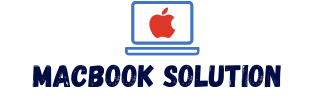A Solid State Drive is a high-speed storage device that uses flash memory to store data. It is faster and more reliable than traditional hard drives.
Solid State Drives (SSDs) have revolutionized the storage industry with their superior speed and reliability. These high-speed storage devices use flash memory to store and retrieve data, making them significantly faster than traditional hard drives. Unlike hard drives, which use spinning disks and mechanical components, SSDs have no moving parts, making them more resistant to physical damage and less likely to fail.
Their compact size and lightweight design also make them ideal for laptops and other portable devices. With faster read and write speeds, SSDs improve overall system performance and enable quicker boot times and faster data access. In addition to their speed, SSDs consume less power, produce less heat, and operate silently, making them an efficient and quiet storage solution.
Solid State Drive Solutions For Enhanced Speed
In today’s fast-paced digital world, speed is everything. Whether you’re a gamer, a content creator, or simply an everyday computer user, you want your system to perform at its best. That’s where solid state drives (SSDs) come in. Understanding solid state drives and their advantages allows you to make informed decisions when it comes to boosting your computer’s speed and overall performance. In this article, we will explore the benefits of SSDs and compare them to traditional hard drives (HDDs) to help you make the best choice for your needs.
Understanding Solid State Drives And Their Advantages
Solid state drives are storage devices that use flash memory to store data electronically. Unlike traditional hard drives, which utilize spinning magnetic disks, SSDs have no moving parts. This design difference brings numerous advantages:
- Quicker boot times and data access
- Enhanced durability and resistance to shocks
- Lower power consumption for improved battery life
Quicker Boot Times And Data Access
One of the most significant advantages of SSDs is their lightning-fast speed. Unlike HDDs, which require time for the motor to spin up, SSDs provide nearly instant boot times and data access. This means you spend less time waiting for your computer to start up or loading applications and files, and more time being productive.
Enhanced Durability And Resistance To Shocks
SSDs have a distinct advantage over HDDs when it comes to durability and resistance to shocks. With no moving parts, SSDs are less susceptible to damage caused by bumps or drops. This makes them an ideal choice for users who are constantly on the go or for devices that experience a higher risk of physical impact, such as laptops and portable external drives.
Lower Power Consumption For Improved Battery Life
If you frequently use your laptop on the go, battery life is always a concern. SSDs consume less power compared to HDDs because they do not require a motor to spin or a read/write head to move. This energy efficiency translates to improved battery life, allowing you to be productive for longer periods without the need to constantly recharge.
Comparing Ssds With Traditional Hard Drives
While SSDs offer undeniable advantages, it’s important to consider how they compare to traditional hard drives in certain aspects:
Speed Comparisons: Ssd Vs Hdd
When it comes to speed, SSDs outperform HDDs by a wide margin. With their faster read and write speeds, SSDs can significantly reduce file transfer times and improve overall system responsiveness. Whether you’re gaming, editing videos, or multitasking, SSDs ensure a seamless and smooth experience with minimal delays.
Longevity And Reliability Factors
Traditional hard drives are more prone to failure and data loss due to their mechanical nature. SSDs, on the other hand, have a higher resistance to wear and tear. With no moving parts, SSDs are less susceptible to mechanical failures, making them more reliable and offering a longer lifespan. This means your data is better protected, giving you peace of mind.
Cost-benefit Analysis For Upgrade Decisions
While SSDs are generally more expensive than HDDs in terms of price per gigabyte, the performance benefits they bring can outweigh the initial cost. Faster boot times, quicker file access, durability, improved battery life—these advantages can significantly enhance your overall computing experience. When considering an upgrade, think about the long-term benefits and how an SSD can enhance your productivity and efficiency.
Upgrade To Solid State Drive Solutions Today
If you’ve been dealing with a sluggish computer, you’re probably familiar with the frustration of waiting for programs to load or files to save. The good news is that there’s a simple and effective solution to speed up your system’s performance – upgrading to a solid state drive (SSD). In this article, we’ll explore the benefits of SSDs for overall system responsiveness and guide you through the steps to upgrade your computer. We’ll also provide tips on selecting the right SSD for your needs and explain the process of cloning your existing drive or performing a fresh installation. Read on to unleash the full potential of your computer!
Identifying The Need For A Performance Boost
Are you tired of your computer taking forever to start up or multitasking slowing down your workflow? These are telltale signs that your system is in need of a performance boost. By upgrading to an SSD, you can say goodbye to long boot times and enjoy a noticeable improvement in your computer’s speed and responsiveness. Whether you’re a gamer, a content creator, or someone who relies on their computer for work, an SSD can revolutionize your computing experience.
Symptoms Of A Sluggish Computer
Here are some common symptoms that indicate your computer could benefit from an upgrade to an SSD:
- Slow boot times
- Applications taking forever to open or respond
- Long file transfer or save times
- Freezing or crashing during resource-intensive tasks
- General system lag and unresponsiveness
How Ssds Contribute To Overall System Responsiveness
Unlike traditional hard disk drives (HDDs) that rely on spinning platters and mechanical parts, SSDs use flash memory chips to store and retrieve data. This technology allows SSDs to access data much faster, resulting in significantly improved read and write speeds. As a result, your computer can handle data-intensive tasks with ease and provide a more seamless and responsive user experience. From browsing the web to launching applications, an SSD can supercharge your entire system.
Steps To Upgrade Your Computer With An Ssd
Ready to upgrade your computer and harness the power of an SSD? Here are the steps to follow:
- Back up your important files and data
- Choose the right SSD for your specific needs and budget
- Decide between cloning your existing drive or performing a fresh installation
- Physically install the SSD into your computer
- Transfer your files and operating system to the new SSD
- Update your computer’s BIOS and drivers
Selecting The Right Ssd For Your Needs
When selecting an SSD, consider factors such as storage capacity, speed, and reliability. Whether you’re looking for a budget-friendly option or a high-performance SSD, there are various models available to suit your specific requirements. Compare different brands and read customer reviews to find an SSD that fits your needs and provides optimal performance.
Cloning Your Existing Drive Or Fresh Installation
Before upgrading to an SSD, you’ll need to decide whether to clone your existing drive or perform a fresh installation of your operating system and applications. Cloning allows you to transfer everything from your old drive to the new SSD, including your operating system, files, and settings. On the other hand, a fresh installation provides a clean slate and the opportunity to start afresh. Consider your preferences and the specific requirements of your system when making this decision.
Post-installation Actions For Optimal Performance
Once your new SSD is up and running, there are a few post-installation actions you can take to ensure optimal performance:
- Enable TRIM, a feature that helps maintain SSD performance
- Update your operating system and drivers
- Disable defragmentation for your SSD
- Regularly update your SSD firmware
- Implement proper system maintenance practices
With these steps and tips in mind, you can upgrade your computer with an SSD and experience a significant improvement in performance. Don’t let a sluggish computer hinder your productivity any longer – unlock the potential of your system by embracing solid state drive solutions today!
Streamline Computer Operations With Ssds
Upgrading to a solid-state drive (SSD) can be a game-changer when it comes to optimizing your computer’s performance. Unlike traditional hard disk drives (HDDs), SSDs offer lightning-fast data access speeds, resulting in remarkably improved system responsiveness. With an SSD, you can say goodbye to sluggish boot times, frustratingly slow file transfers, and laggy application launches. In this article, we will delve into the various aspects of utilizing SSDs to streamline your computer operations, from performance benchmarks and real-world examples to user experiences and maintenance tips.
The Life After Ssd Upgrade: Performance Benchmarks
Unleash the full potential of your computer’s performance by upgrading to an SSD. Industry-standard performance benchmarks consistently demonstrate the significant gains achieved by utilizing an SSD. These benchmarks typically quantify the speed at which data is read and written, as well as the overall responsiveness of the system. SSDs outshine their HDD counterparts in every aspect, ensuring you experience a noticeable acceleration in your daily computing tasks.
Real-world Examples Of Improved Computer Performance
Real-world scenarios provide tangible evidence of the transformative impact SSDs have on computer performance. Users who have made the switch to SSDs report a night-and-day difference in their computing experience. Tasks that used to take minutes, such as booting up the system or launching resource-intensive applications, are now completed in a matter of seconds. Whether you are a casual user, a creative professional, or a hardcore gamer, an SSD upgrade promises to revolutionize your computer experience.
User Experiences And Testimonials
Don’t just take our word for it – countless users have shared their positive experiences and testimonials after upgrading to an SSD. Their stories serve as a testament to the sweeping improvements an SSD can bring. From increased productivity and reduced downtime to faster data access and seamless multitasking, SSDs have garnered widespread praise for their ability to enhance the overall user experience. Join the satisfied ranks of SSD users and unlock the full potential of your computer.
Maintaining The Performance Of Your Ssd
To ensure your SSD continues to deliver optimal performance, it is essential to implement effective maintenance strategies. While SSDs do not require defragmentation like HDDs, there are other measures you can take to keep your drive in top shape. Regularly updating your SSD’s firmware, avoiding excessive write operations, and removing unnecessary files are a few crucial steps to maintain the high-speed performance of your SSD.
Best Practices For Ssd Upkeep
Maximize the lifespan and performance of your SSD with these tried-and-true best practices:
- Enable TRIM command support
- Keep sufficient free space on your SSD
- Avoid using your SSD for long-term storage of rarely accessed data
- Use reliable backup solutions to safeguard your data
- Regularly update your SSD’s firmware
When To Consider Upgrading Your Ssd
Although SSDs are known for their durability and reliability, there may come a time when an upgrade is necessary. Some signs that it might be time for an upgrade include diminishing performance, frequent errors or crashes, and limited storage capacity. By staying proactive and recognizing these indicators, you can stay ahead of any performance issues and ensure seamless computing.
Exploring The Future Of Storage Solutions
The rapid advancements in SSD technology continue to shape the future of storage solutions. As the demand for faster and more spacious drives increases, SSD manufacturers are constantly innovating to provide top-of-the-line products. From higher capacity SSDs to advanced data compression techniques, exciting developments are on the horizon for the world of storage solutions.
Upcoming Advancements In Ssd Technology
The future looks brighter than ever for SSD technology. Innovations such as PCIe 4.0 and NVMe drives promise even faster data transfers and reduced latency. Additionally, storage densities are predicted to increase, allowing for more extensive storage capabilities without sacrificing speed. Keep an eye out for these upcoming advancements as they redefine the possibilities of solid-state storage.
The Role Of Ssds In Evolving Computer Ecosystems
SSDs play a vital role in the evolution of computer ecosystems, enabling the seamless functioning of various components. From faster boot times and efficient multitasking to improved application loading and smoother operation of resource-intensive tasks, SSDs form the backbone of modern computing. As technology advances and software becomes more demanding, SSDs will continue to be a cornerstone of superior computer performance.
Frequently Asked Questions For Solid State Drive
Faq 1: How Does A Solid State Drive Work?
A solid state drive uses flash memory to store data, eliminating the need for moving parts and improving performance and reliability compared to traditional hard drives.
Faq 2: What Are The Benefits Of Using A Solid State Drive?
Solid state drives offer faster boot times, quicker application launches, and improved overall system performance due to their faster read and write speeds compared to HDDs.
Faq 3: Can A Solid State Drive Be Used To Upgrade My Old Laptop?
Yes, upgrading to a solid state drive can breathe new life into your old laptop. It will significantly improve its speed, responsiveness, and reduce loading times for applications and files.
Conclusion
To sum it up, a Solid State Drive (SSD) is a game-changer when it comes to computer performance. With lightning-fast speeds, increased durability, and efficient power consumption, SSDs have revolutionized the way we store and access data. Whether you’re a gamer, a content creator, or simply looking to upgrade your old hard disk drive, investing in an SSD is a wise decision.
Say goodbye to slow boot times and laggy applications, and say hello to a seamless and speedy computing experience. Upgrade to an SSD today and unlock the true potential of your device.