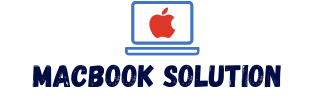Whatsapp is a popular messaging app that allows users to send text messages, make voice and video calls, share photos, videos, documents, and locations, and create groups with friends and family, available on both mobile and desktop platforms. In today’s digital age, connectivity and instant communication have become paramount.
People across the globe rely on various messaging apps to stay in touch with loved ones, friends, and colleagues. One such app that has revolutionized the way we interact is Whatsapp. With its user-friendly interface, convenient features, and cross-platform functionality, Whatsapp has become an integral part of our daily lives.
This messaging app has garnered a massive user base, offering seamless communication through text messages, voice and video calls, media sharing, and group chats. We will delve deeper into the features and benefits of Whatsapp, highlighting why it has become the go-to app for millions worldwide.
Whatsapp Communication Mastery
Mastering communication on WhatsApp is essential in today’s digital age, where instant messaging has become the primary mode of communication. Whether you use WhatsApp for personal or professional purposes, understanding the nuances of effective communication and applying them to your conversations can make a significant difference in building relationships and conveying your message more effectively. In this blog post, we will explore the art of WhatsApp communication mastery, focusing on messaging etiquette, balancing informality and professionalism, and embracing brevity and clarity.
Importance Of Messaging Etiquette
When it comes to messaging on WhatsApp, following proper etiquette is crucial to maintain professionalism and create a positive impression. Adhering to messaging etiquette not only helps you avoid misunderstandings but also showcases your professionalism and respect for others. To ensure your communication is perceived in the right manner, consider the following:
- Always begin your conversations with a polite greeting, such as “Hello” or “Hi,” followed by the recipient’s name.
- Avoid using excessive abbreviations or slang that may be unfamiliar to the recipient.
- Respond promptly to messages, particularly if they require urgent attention.
- Refrain from using all caps, as it can be interpreted as shouting or aggression.
- Take note of the recipient’s time zone and avoid contacting them during inappropriate hours.
Balancing Informality And Professionalism
WhatsApp offers a more casual and informal communication medium compared to emails or formal letters. However, it’s essential to strike a balance between informality and professionalism, depending on the nature of your conversation. Consider the following tips:
- Use appropriate greetings and salutations based on your relationship with the person you’re communicating with.
- Match the tone of your communication with the other person’s style, ensuring you maintain a respectful and professional approach in formal or business-related conversations.
- Refrain from sharing overly personal information unless relevant to the conversation and appropriate for your relationship with the recipient.
Embracing Brevity And Clarity
WhatsApp messages are meant to be concise and to the point. By embracing brevity and clarity, you can ensure effective communication and grab the recipient’s attention. The following guidelines can help you achieve this:
- Keep your messages focused and avoid unnecessary additions that may distract from your main point.
- Break down complex thoughts or instructions into clear and easily understandable sentences.
- Utilize bullet points or numbered lists when providing multiple points or steps, enhancing readability and comprehension.
- Proofread your messages before sending them to avoid any grammatical errors or confusion.
Accessing Whatsapp Power Words
When it comes to effective messaging on WhatsApp, one powerful tool that can greatly amplify your messages is the use of power words. These carefully selected words have the ability to evoke strong emotions, capture attention, and influence the reader’s response. In this post, we will explore the definition of power words in messaging, understand why they have the ability to amplify messages, and dive into the different categories of power words specifically tailored for WhatsApp.
Definition Of Power Words In Messaging
Power words, as the name suggests, are words that have the power to grab the attention of the reader and elicit a specific emotional response. These words are carefully chosen to create a psychological impact, amplify the message being conveyed, and enhance its persuasive nature.
Why Power Words Amplify Messages
Power words amplify messages because they have the ability to trigger an emotional response within the reader. By tapping into these emotions, power words make the message more relatable and engaging. Whether you want to convey excitement, fear, urgency, joy, or curiosity, power words provide a shortcut to instantly connect with the reader and make your message more memorable.
Categories Of Power Words For Whatsapp
Now let’s delve into the different categories of power words that are specifically effective for messaging on WhatsApp. These categories encompass a range of emotions and responses, allowing you to tailor your messages to achieve your desired impact:
| Category | Examples |
|---|---|
| Urgency | Bonus, Limited time, Exclusive |
| Curiosity | Unlock, Secrets, Revealed |
| Excitement | Thrilling, Amazing, Incredible |
| Fear | Dangerous, Warning, Threat |
| Emotion | Love, Joy, Heartbreaking |
By utilizing these power words within your WhatsApp messages, you can create a captivating and impactful communication that resonates with your recipients. Remember to choose your power words wisely and strategically, aligning them with the desired emotional response you want to evoke.
Enhancing Conversation With Emojis
Emojis have become an integral part of our digital language, revolutionizing the way we communicate online. These small, expressive icons have the power to convey emotions and enhance conversations in ways that mere text alone struggles to achieve. Whether it’s a lighthearted joke, a heartfelt message, or a subtle expression of sarcasm, emojis have the ability to bridge the gap between words and emotions. In this section, we will explore the emotional impact of emojis in text, how to choose the right emojis for different contexts, and the pitfalls to avoid when using emojis in professional chats.
Emotional Impact Of Emojis In Text
Emojis have the incredible ability to add an emotional layer to our text-based conversations. They help set the tone and mood of the conversation, ensuring that the intended message is conveyed accurately. Research has shown that emojis not only improve the reader’s comprehension but also increase the perceived warmth and friendliness of the sender. Moreover, emojis can help prevent misinterpretations and add a touch of playfulness in digital interactions.
Choosing Emojis For Different Contexts
When it comes to choosing the right emojis for different contexts, it’s important to keep the intended message and recipient in mind. Certain emojis can have multiple meanings, so it’s crucial to select icons that align with the desired emotion or sentiment. For instance, a laughing face emoji can be used to show amusement or joy, but it may not be suitable for a serious or professional conversation. Matching the appropriate emoji to the context ensures that our message is accurately communicated and avoids potential misunderstandings.
Here’s a quick guide to choosing emojis for different contexts:
| Context | Recommended Emojis |
|---|---|
| Casual Conversations | 😄, 😊, 😂, 😉 |
| Friendships / Personal Messages | ❤️, 😍, 😘, 😊 |
| Professional Communication | 🙂, 😉, 👍, 🙏 |
Emoji Pitfalls To Avoid In Professional Chats
While emojis can add a touch of personality to our messages, it’s crucial to exercise caution when using them in professional chats. To maintain a professional image and avoid potential misunderstandings, here are some common pitfalls to avoid:
- Avoid using ambiguous or inappropriate emojis that may be misinterpreted.
- Limit the use of emojis in formal or serious conversations to maintain a professional tone.
- Consider the cultural implications of emojis, as interpretations can vary across different countries and cultures.
- Be mindful of the recipient’s preferences and communication style before using emojis excessively.
With careful consideration of these pitfalls, emojis can be effectively used to enhance professional conversations without compromising professionalism.
Crafting Impactful Messages
WhatsApp is a powerful messaging tool that allows individuals and businesses to connect instantly. Whether you’re aiming to engage your customers, promote a product, or simply make a lasting impression, crafting impactful messages on WhatsApp is crucial. In this blog post, we will dive into the key elements of creating messages that resonate with your audience. From understanding the structure of an impactful WhatsApp message to striking the right balance between text and visual elements, we will guide you through the process of effectively communicating your message on this popular platform.
Structure Of An Impactful Whatsapp Message
When it comes to crafting impactful messages on WhatsApp, the structure plays a vital role in capturing and maintaining your audience’s attention. To create messages that leave a lasting impression, follow this structure:
- Introduction: Start your message with a compelling introduction that grabs the reader’s attention. Whether you want to spark curiosity or provoke an emotional response, the introduction sets the tone for the rest of your message.
- Main Body: In this section, focus on providing valuable information, addressing your audience’s needs, and showcasing the benefits of your product or service. Use short, crisp sentences to keep the reader engaged. Breaking the main body into small paragraphs or bullet points can make the content visually appealing and easy to digest.
- Call to Action (CTA): End your message with a clear and compelling call to action. Encourage your audience to take a specific action, such as visiting your website, making a purchase, or signing up for a newsletter. The CTA should create a sense of urgency and motivate your readers to act immediately.
Balancing Text With Visual Elements
While text is the backbone of any WhatsApp message, incorporating visual elements can significantly enhance its impact. Here are a few ways to strike the right balance:
- Images: Visuals have the power to tell a story and evoke emotions. Include relevant and high-quality images that supplement your message. Whether it’s product photos, infographics, or eye-catching graphics, strategically placing visuals can break the monotony of text and make your message more visually appealing.
- Videos and GIFs: Capture your audience’s attention by incorporating short videos or animated GIFs. Videos can convey complex information in an engaging and memorable way, while GIFs add an element of humor or surprise. Remember to keep them concise and relevant to your message.
Using Power Words Without Overdoing It
Power words have the ability to evoke emotions, grab attention, and persuade readers to take action. However, it’s essential to use them strategically without overdoing it. Here are a few tips to use power words effectively:
- Relevance: Ensure that the power words you choose align with the message and tone of your content. Use words that resonate with your target audience and are relevant to your product or service.
- Variety: Incorporate a variety of power words throughout your message to keep it engaging. Experiment with words that elicit different emotions, such as curiosity, excitement, or urgency.
- Brevity: While power words can be impactful, avoid using them excessively. Overusing power words may dilute their effect and make the message feel forced or unnatural.
Building Relationships Through Chat
Personalizing Communication For Engagement
When it comes to building relationships through chat, personalization is key. Whatsapp offers a variety of features that allow you to personalize your communication and engage with your audience on a more personal level.
One strategy for personalization is to use the recipient’s name in your messages. This simple gesture can help to make the conversation feel more intimate and meaningful. By addressing your audience by name, you are showing that you value them as an individual and not just as another contact in your list.
Additionally, you can take advantage of Whatsapp’s features like emojis, stickers, and GIFs to add a touch of personality to your messages. These visual elements can help to convey emotions and create a sense of connection with your audience. You can use emojis to express excitement, stickers to add humor, and GIFs to show empathy.
Strategies For Maintaining Conversation Flow
Maintaining a smooth conversation flow is essential for building relationships through chat. Here are some strategies to help you keep the conversation flowing:
- Be responsive: Respond to messages in a timely manner to show that you are engaged and interested in the conversation. Avoid leaving your audience hanging for too long, as this can lead to a loss of interest.
- Ask open-ended questions: Encourage your audience to share more about themselves by asking open-ended questions. This will help to deepen the conversation and allow you to learn more about their interests and preferences.
- Be a good listener: Pay attention to what your audience is saying and show genuine interest in their responses. This will make them feel valued and understood, which in turn will strengthen the relationship.
Handling Difficult Conversations With Ease
Difficult conversations are a part of every relationship, and knowing how to handle them with ease is crucial. Here are some tips for navigating difficult conversations on Whatsapp:
- Stay calm: It’s important to stay calm and composed, even if the conversation becomes heated. Take a deep breath and focus on finding a resolution rather than getting caught up in emotions.
- Choose your words carefully: Be mindful of your language and tone when dealing with difficult conversations. Avoid using accusatory or offensive language and strive to be understanding and empathetic.
- List down the key points: If the conversation becomes complex, it can be helpful to create a list of the key points to ensure that you address each issue effectively.

Credit: exotel.com
Whatsapp: Guide To Influential Messaging
When it comes to influential messaging, WhatsApp has become the go-to platform for businesses, marketers, and individuals alike. With its massive user base of over 2 billion monthly active users, WhatsApp offers a powerful tool for engaging with your audience, building relationships, and driving action. In this guide, we will explore the key strategies, techniques, and power words to craft persuasive WhatsApp messages that leave a lasting impact. From mastering the art of conciseness and relevance to deploying effective persuasive techniques, this guide will equip you with the skills to master the art of influential messaging on WhatsApp.
Influencing Through Conciseness And Relevance
Communication on WhatsApp thrives on brevity and relevance. With limited space and a fast-paced environment, it’s crucial to convey your message concisely and make it relevant to the recipient. Here are some strategies to help you achieve this:
1. Know Your Audience:
Prioritize understanding your audience and tailor your message accordingly. Consider their interests, needs, and preferences to ensure your messages resonate with them and provide value.
2. Clear and Direct Language:
Avoid long-winded sentences or complicated jargon. Instead, opt for clear and direct language that removes any ambiguity and gets your point across quickly.
Instead of: Hi, I am reaching out to discuss a potential opportunity for collaboration that I think might interest you.
Try: Hi, I have an exciting collaboration opportunity for you!
3. Highlight Key Information:
Draw attention to the most important details, such as deadlines, incentives, or benefits, by using bold or italics. This helps recipients quickly grasp the core message without getting overwhelmed by additional information.
Techniques For Persuasive Whatsapp Communication
Here are some techniques to enhance the persuasive impact of your WhatsApp communication:
1. Create a Sense of Urgency:
Include time-sensitive offers, limited-time discounts, or impending deadlines to prompt immediate action from your recipients. By tapping into their fear of missing out (FOMO), you can drive them towards your desired outcome.
2. Personalize Your Messages:
Address recipients by their names and include personalized details whenever possible. This shows that you have taken the time to understand them, establishing a stronger connection and increasing the likelihood of a positive response.
3. Use Social Proof:
Incorporate testimonials, success stories, or positive feedback from previous clients or customers to build trust and credibility. This social proof reinforces your message and boosts confidence in your offerings.
Power Words For Negotiating And Persuading Via Whatsapp
Choosing the right words can make all the difference when it comes to negotiating and persuading through WhatsApp. Here are some power words that can help you craft influential messages:
| Power Words | Effect |
|---|---|
| Exclusive | Creates a sense of privilege and importance |
| Guaranteed | Instills confidence and assurance |
| Proven | Highlights credibility and reliability |
| Opportunity | Elicits excitement and fosters a sense of potential gain |
| Limited | Fosters urgency and motivates immediate action |
By incorporating these power words into your WhatsApp messages, you can tap into the emotional triggers of your recipients and increase the likelihood of achieving your desired outcome.
Advanced Whatsapp Features For Power Users
WhatsApp is no longer just a messaging app for casual conversations. With its host of advanced features, it has become an indispensable tool for power users who want to make the most out of their WhatsApp experience. In this article, we will explore some of the advanced features WhatsApp offers for power users, from utilizing group chats for effective communication to leveraging WhatsApp Business features and making the most of broadcast lists and status updates.
Utilizing Group Chats For Effective Communication
Group chats in WhatsApp are a great way to streamline communication and collaborate efficiently. Whether you are managing a project, planning an event, or simply staying connected with a close-knit group, utilizing group chats can boost productivity and keep everyone on the same page.
Here are some strategies to make the most out of group chats:
- Assigning roles and responsibilities: Clearly define roles and assign specific responsibilities to each member. This helps in avoiding confusion and ensures smooth coordination.
- Setting up group rules: Establishing a set of rules can help maintain decorum and ensure that conversations stay on track. Define guidelines for topics, language, and response time to keep the group focused and productive.
- Utilizing group features: WhatsApp offers numerous features to enhance group communication. From creating polls to sharing documents and multimedia, explore these features to optimize collaboration within the group.
Making The Most Of Whatsapp Business Features
For businesses, WhatsApp has rolled out a range of features tailored to facilitate seamless customer interaction and improve brand engagement. Whether you are a small business owner or part of a larger organization, leveraging these features can help you connect with your customers in a more personalized and efficient manner.
| WhatsApp Business Features | Benefits |
|---|---|
| Automated Messages | Schedule automated messages to instantly respond to customer queries, ensuring prompt and efficient service. |
| Catalog Showcase | Showcase your products or services with a catalog directly on WhatsApp, making it convenient for customers to browse and make purchases. |
| Quick Replies | Save time by creating predefined replies for frequently asked questions, enabling faster customer support. |
Leveraging Broadcast Lists And Status Updates
Broadcast lists and status updates are two powerful features of WhatsApp that allow power users to reach a wide audience and share updates instantly.
By creating a broadcast list, you can send a single message to multiple contacts without the need for group chats. This is particularly useful when you want to send personalized messages to a larger group while maintaining privacy.
Additionally, regularly updating your status can keep your contacts informed about your activities, promotions, or any other important information you wish to share.
Remember, as a power user, utilizing these advanced features not only enhances your WhatsApp experience but also augments your overall efficiency and communication.
Integrating Multimedia With Text
Multimedia integration enhances the user experience in Whatsapp, enabling the seamless sharing of text, images, videos, and audio. Communication becomes more engaging, making it easier to connect and share moments with friends and family.
When To Use Images, Videos, And Voice Messages
Integrating multimedia with text is a powerful way to enhance your WhatsApp messages and make them more engaging. By combining images, videos, and voice messages with your written content, you can convey your message more effectively and capture your audience’s attention. But when should you use each type of multimedia? Let’s dive in and discover the best contexts for incorporating images, videos, and voice messages into your WhatsApp conversations.
Balancing Multimedia With Text For Clarity
While multimedia can add visual appeal and convey information more vividly, it’s crucial to maintain a balance between multimedia and text to ensure clarity. Too much multimedia without sufficient accompanying text can leave your audience confused. On the other hand, too much text without any multimedia can lead to a monotonous reading experience. Striking a balance between multimedia and text is essential to effectively communicate your message and captivate your audience.
Best Practices For Sending Multimedia Files
To make sure your multimedia files are sent successfully and your recipients have the best experience, here are some best practices to follow:
- Optimize file size: Compress images and videos to reduce file size without compromising quality. Use online tools or editing software to optimize your files before sending them.
- Use supported formats: Ensure the multimedia files you send are in formats that are compatible with WhatsApp, such as JPEG for images and MP4 for videos. This helps to avoid compatibility issues and ensures smooth playback.
- Consider context: Choose multimedia files that are relevant to the conversation and enhance the message you want to convey. Select images, videos, or voice messages that provide additional information or visual support to the text.
- Provide captions or descriptions: When sending multimedia files, it’s helpful to include captions or brief descriptions to give context to your recipients. This helps them understand the content even if they cannot access or play the files.
- Test before sending: Always preview your multimedia files before sending them to ensure they are clear, properly framed, and easily understandable.
Frequently Asked Questions Of Whatsapp
How Can I Download Whatsapp?
To download WhatsApp, go to your smartphone’s app store, search for WhatsApp, and click on the “Install” button.
Can I Use Whatsapp On My Computer?
Yes, you can use WhatsApp on your computer by downloading the WhatsApp desktop app or by accessing WhatsApp Web on your browser.
How Can I Recover Deleted Whatsapp Messages?
To recover deleted WhatsApp messages, you can restore from a recent backup if you have one, or use third-party data recovery software like Dr. Fone or iMobie PhoneRescue.
Conclusion
Having gone through the benefits and features of WhatsApp, it’s evident that this messaging platform has revolutionized communication. With its user-friendly interface and wide range of features, it connects people across the globe seamlessly. Whether it’s sending messages, making voice or video calls, or sharing media files, WhatsApp has become an essential part of our daily lives.
Stay connected effortlessly with WhatsApp, the ultimate messaging app.